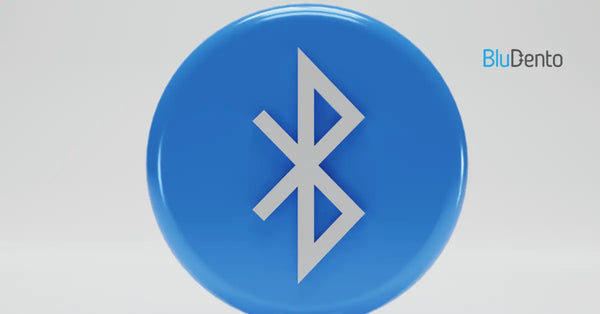Why Every Home Needs A2DP Bluetooth Receiver

Imagine turning your old wired speakers into a wireless haven for high-quality music, podcasts, or movies—without breaking the bank. That’s the magic of an A2DP Bluetooth Receiver. Whether you’re a tech enthusiast or just someone tired of tangled cables, this device is a game-changer. But what exactly makes it so special? Let’s dive in!
How A2DP Bluetooth Receiver Transforms Wireless Audio Streaming
An A2DP Bluetooth Receiver isn’t just another gadget; it’s a bridge between legacy audio systems and modern convenience. By leveraging the Advanced Audio Distribution Profile (A2DP), these receivers decode stereo audio streams from smartphones, tablets, or laptops and wirelessly transmit them to speakers, headphones, or car stereos.
The real kicker? A2DP Bluetooth Receivers support stereo audio—unlike older Bluetooth profiles that only handle mono sound. This means richer, more immersive listening experiences. For instance, pairing an A2DP Bluetooth Receiver with a vintage hi-fi system lets you stream Spotify playlists while preserving the warm analog sound quality.
But how does it work under the hood? These devices use codecs like SBC (Subband Codec) or AAC (Advanced Audio Codec) to compress audio data, ensuring minimal latency and high fidelity. While aptX or LDAC codecs are ideal for audiophiles, the A2DP Bluetooth Receiver strikes a balance between compatibility and performance for everyday users.
Key Features That Make A2DP Bluetooth Receiver Stand Out
Not all A2DP Bluetooth Receivers are created equal. Here’s what sets the best ones apart:
- Plug-and-Play Simplicity: Most devices require no drivers or apps—just pair and play.
- Low Latency Modes: Some models reduce audio-video sync issues, perfect for gaming or watching movies.
- Dual Connectivity: Pair two devices simultaneously (e.g., your phone and laptop).
- Built-In Microphones: Enable voice commands or hands-free calling in car setups.
For example, the Bludento B2 model combines A2DP Bluetooth Receiver functionality with aptX-LL for sub-40ms latency—a lifesaver for gamers. Meanwhile, the Bludento B1 offers a compact design with support for both Bluetooth 5.1 and NFC pairing.
A2DP vs. Classic Bluetooth: Why Streaming Matters
Older Bluetooth versions (like Bluetooth 2.1) relied on the Headset Profile (HSP) or Hands-Free Profile (HFP), which limited audio to mono and prioritized voice calls. The A2DP Bluetooth Receiver changes the game by enabling stereo streaming, making it ideal for music and media.
Here’s a quick comparison:
| Feature | Classic Bluetooth | A2DP Bluetooth Receiver |
|---|---|---|
| Audio Quality | Mono (low fidelity) | Stereo (high fidelity) |
| Latency | High | Low (with aptX-LL) |
| Use Case | Calls only | Music, movies, gaming |
This shift isn’t just technical—it’s practical. Imagine watching a movie on your phone while sending the audio to wireless headphones via an A2DP Bluetooth Receiver. No more disturbing roommates or neighbors!
Choosing the Best A2DP Bluetooth Receiver: 7 Critical Factors
Picking the right A2DP Bluetooth Receiver can feel overwhelming. Here’s what to prioritize:
- Compatibility: Ensure it works with your devices (e.g., Windows, macOS, Android).
- Codec Support: SBC is standard, but look for AAC/aptX for better quality.
- Connection Stability: Bluetooth 5.0+ ensures fewer dropouts.
- Power Source: USB-powered models are convenient, but some require external batteries.
- Form Factor: Compact designs fit in pockets; desktop units offer more ports.
- Multi-Device Pairing: Essential for switching between a phone and laptop.
- Price vs. Performance: Entry-level models start at $20, but premium options offer advanced features.
Pro Tip: If you’re connecting to a car stereo, prioritize models with built-in microphones and FM transmitters for hands-free calls.
Troubleshooting Common A2DP Bluetooth Receiver Issues
Even the best A2DP Bluetooth Receivers can hit snags. Here’s how to fix them:
- Pairing Problems: Ensure Bluetooth is enabled on your source device. Reset the receiver by holding the power button for 10 seconds.
- Audio Sync Lag: Enable “Low Latency” mode or switch to the aptX-LL codec.
- Intermittent Dropouts: Move closer to the receiver or reduce interference from Wi-Fi routers.
- No Sound After Pairing: Check if the receiver is set as the default audio output in your device settings.
For firmware updates, visit the manufacturer’s website.
Real-World Use Cases: From Home Theaters to Office Setups
An A2DP Bluetooth Receiver isn’t just for casual listeners. Here’s how professionals use them:
- Home Theaters: Connect to a soundbar for wireless surround sound.
- Office Setups: Stream conference calls to a speakerphone without wires.
- Gaming: Pair with a gaming chair for immersive audio.
- Retail Stores: Use multiple receivers to sync music across different zones.
For instance, a DJ might use an A2DP Bluetooth Receiver to test mixes on a vintage PA system, avoiding latency issues that ruin live performances.
The Future of A2DP Bluetooth Receivers: Trends and Innovations
Bluetooth technology is evolving fast. Here’s what’s next for A2DP Bluetooth Receivers:
- Bluetooth LE Audio: Lower power consumption and better sound quality.
- MPEG-H Support: Enables 3D audio for virtual reality applications.
- Mesh Networking: Connect multiple receivers for whole-home audio systems.
Companies like Qualcomm are already developing A2DP Bluetooth Receivers with aptX Adaptive, which dynamically adjusts bitrate based on signal strength. This means fewer skips in crowded areas like airports or cafes.
Frequently Asked Questions
Can I use an A2DP Bluetooth Receiver with my TV?
Yes! Most modern TVs support Bluetooth, but if yours doesn’t, plug the receiver into the audio jack or optical port.
Does A2DP support hands-free calling?
No—A2DP is for audio streaming. For calls, you’ll need HFP/HSP profiles.
Why does my A2DP Bluetooth Receiver keep disconnecting?
Interference, low battery, or outdated firmware could be the culprit. Try moving closer to the source device or updating the software.
Can I connect multiple devices to one A2DP Bluetooth Receiver?
Some models allow dual pairing, but most only connect to one device at a time.
Is A2DP better than aptX?
A2DP is a profile, while aptX is a codec. They work together—A2DP uses aptX for higher-quality streaming.
How do I enable A2DP on my phone?
Most phones use A2DP by default for audio streaming. Check your Bluetooth settings to confirm.
Conclusion
An A2DP Bluetooth Receiver is more than a gadget—it’s a ticket to wireless freedom. Whether you’re upgrading your car stereo, enhancing your home theater, or simplifying office audio, this device delivers unmatched versatility. With the right model, you’ll enjoy crystal-clear sound, seamless connectivity, and the joy of cutting the cord for good. Ready to dive in? Your perfect A2DP journey starts now!