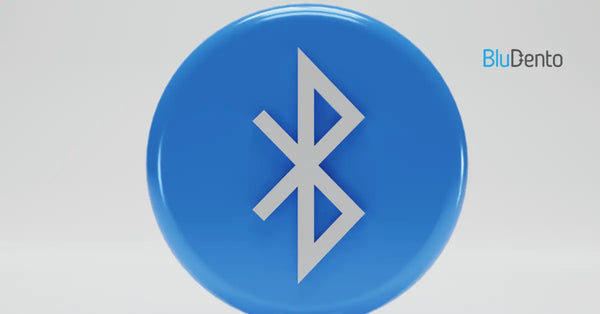Why LDAC Receiver Is the Ultimate Upgrade for Audiophiles

Imagine streaming a symphony orchestra through your wireless headphones and hearing every note as if you’re sitting in the concert hall. This is the promise of an ldac receiver, a breakthrough in Bluetooth audio technology. Developed by Sony, LDAC (Low-Delay Audio Codec) allows for high-resolution audio transmission over Bluetooth, achieving bitrates up to 990 kbps—nearly triple that of standard SBC or AAC codecs. For audiophiles who refuse to compromise on quality, LDAC bridges the gap between wired and wireless sound. Unlike older codecs that compress audio aggressively, LDAC preserves the richness of studio-grade recordings, making it a favorite among enthusiasts. Whether you’re streaming Tidal HiFi or enjoying lossless FLAC files, an ldac receiver ensures your music retains its dynamic range and clarity.
Understanding LDAC Technology: Bitrate, Latency, and Compatibility
At its core, LDAC’s magic lies in its ability to transmit high-resolution audio wirelessly. Here’s how it works:
- Bitrate Flexibility: LDAC dynamically adjusts its bitrate based on your Bluetooth connection’s stability. It can operate at 330 kbps (standard), 660 kbps (enhanced), or 990 kbps (high-quality) modes.
- Low Latency: With latency as low as 30–40 milliseconds, LDAC minimizes the delay between audio and video—ideal for gaming or watching movies.
- Device Compatibility: While LDAC is an open standard, it’s most commonly found in Sony devices. However, Android 8.0+ phones and many third-party DACs now support it.
Despite its strengths, LDAC isn’t perfect. Its high-bitrate mode requires a stable Bluetooth connection; interference from Wi-Fi networks or physical obstructions can cause audio dropouts. Additionally, not all headphones or speakers support LDAC, so checking compatibility is crucial before investing.
LDAC vs. aptX HD vs. AAC: Which Codec Delivers Superior Sound?
Choosing the right codec depends on your priorities. Here’s a head-to-head comparison:
| Feature | LDAC | aptX HD | AAC |
|---|---|---|---|
| Max Bitrate | 990 kbps | 576 kbps | 250 kbps |
| Latency | 30–40 ms | 20–30 ms | 50–100 ms |
| Device Support | Sony/Android devices | Qualcomm devices | Apple/Android devices |
| Audio Quality | Near-CD quality | CD quality | Compressed quality |
LDAC clearly wins in bitrate and audio fidelity, but aptX HD offers lower latency for gaming. AAC, while widely supported, sacrifices quality for compatibility. For pure sound enthusiasts, an ldac receiver is non-negotiable.
How to Set Up an LDAC Receiver for Optimal Listening Experience
Setting up an LDAC receiver is straightforward, but optimizing it requires attention to detail:
- Check Device Compatibility: Ensure your source (e.g., smartphone) and receiver (e.g., headphones) support LDAC.
- Enable LDAC on Android: Go to Settings > Connected Devices > Bluetooth > Advanced Settings, and select LDAC as the audio codec.
- Use a Stable Connection: Keep your devices within 10 meters and avoid obstacles like walls.
- Update Firmware: Manufacturers often release updates to improve LDAC performance.
For PC users, a Bluetooth 5.0 dongle with LDAC support (like the AudioQuest DragonFly) can turn any desktop into a high-res audio hub. Pair it with a DAC-amplifier combo for studio-grade sound.
Common Issues with LDAC Receivers (and How to Fix Them)
Even the best ldac receiver can face hiccups. Here’s how to troubleshoot:
- Audio Stuttering: Switch to 330 kbps mode if your connection is unstable.
- Latency During Video: Use aptX LL (Low Latency) if available, or enable “Bluetooth Audio Codec” settings on Android.
- No Sound: Ensure both devices are paired correctly and LDAC is selected in the audio settings.
- Battery Drain: LDAC’s high-bitrate mode consumes more power. Use lower bitrates for extended listening.
Regularly updating your receiver’s firmware can also resolve compatibility quirks.
Top 5 LDAC Receiver Devices for Audiophiles in 2025
| Device | Price | Pros | Cons |
|---|---|---|---|
| Bludento B2 | $98 | Built-in LDAC, premium DAC | Best Budget |
| FiiO BTR7 | $399 | Dual DACs, aptX HD support | Bulky design |
| AudioQuest DragonFly Red | $299 | Compact, easy USB setup | Requires external amp |
| Astell&Kern SR25 MKII | $899 | Balanced output, customizable EQ | Limited battery life |
| RHA CL1 Command Line DAC | $249 | Affordable, portable | Basic features |
Each of these devices leverages ldac receiver technology to deliver studio-quality audio on the go.
FAQs: Everything You Need to Know About LDAC Receivers
Can I use an LDAC receiver with iOS devices?
Apple doesn’t support LDAC, but third-party DACs like the FiiO BTR5 can bypass this limitation.
Does LDAC work over Wi-Fi?
No, LDAC is Bluetooth-only. Wi-Fi audio uses different protocols like DLNA.
Is LDAC better than wired connections?
Wired connections still offer lower latency, but LDAC’s sound quality rivals wired setups for convenience.
Do all Android phones support LDAC?
Most Android 8.0+ devices do, but check your settings under "Bluetooth Audio Codec."
Can LDAC transmit 24-bit audio?
Yes, LDAC supports 24-bit/96 kHz audio, making it ideal for high-res files.
Is LDAC worth it for casual listeners?
If you prioritize convenience over audiophile-grade sound, standard codecs like AAC might suffice.
Conclusion
An ldac receiver isn’t just a gadget—it’s a gateway to experiencing music as artists intended. Whether you’re a discerning audiophile or a casual listener upgrading your setup, LDAC’s blend of high-bitrate audio and Bluetooth convenience makes it a standout choice. By understanding its nuances and optimizing your setup, you can unlock a world where wireless doesn’t mean compromised sound. Ready to dive in? Your next symphony awaits.